Have you ever wanted to unlock your bootloader on any Xiaomi phone? This may be a good idea if you want to install TWRP recovery or custom ROMs. Luckily for those of us who are not too tech-savvy, the process is actually quite simple and straightforward. In this article, we will walk through unlocking the bootloader on a Xiaomi device!
Welcome techies! How’re you getting entertained in-between these tedious days of the pandemic? Do You want to make some fun with enormous smartphone tweaks by rooting your device? If Yes, you must need to learn complete knowledge about the process for unlocking Bootloader.
Rooting can provide your smartphone with a plus point in terms of modifications, customizations, tweaking, as well as optimization. Apart from that, If You’re using a Xiaomi Smartphone, it becomes damn easy to root it since this manufacturer brand offers the most simplistic process for unlocking Bootloader.
So ultimately, get ready to be amazed by lots of exceptional services on your smartphone. All You need here is the root access in your device, which is convenient to apply. Just go through all the below sections and acknowledge the entire experience about the Bootloader, its advantages, disadvantages, and the process to unlock Bootloader on Xiaomi smartphones!
What is Bootloader in Xiaomi?
If You’re one of those rooting experts, then you must know about the Bootloader, and even if you’re not, let me simplify it for you. The Bootloader is a simplistic set of programs inside your Android smartphone and almost every smart device like Television, Computer, and laptop. Fundamentally, It’s a function that initializes all the services on starting your smartphone.
Either if it’s your device’s kernel, insider programs, system applications, or third-party applications, everything gets a start with the hands of the Bootloader. Xiaomi Smartphones once needed the most tiring processes, like asking permission of Chinese manufacturers to unlock the Bootloader. But those days are gone, and nowadays, we can conveniently unlock our Xiaomi smartphone’s Bootloader with the below guide.
This guide below will offer you the soulful nature of Bootloader and rooting Xiaomi Smartphone. Let’s not waste a single minute and get forwarded into the process –
Why Unlock Bootloader?
Basically, there are multiple reasons why one unlocks their device’s Bootloader, so we can’t insert them all below. But still, we’ve found the most crucial privileges of unlocking Bootloader and listed them below to introduce you to them –
- If You want to use the latest Android version before release for your Xiaomi Model.
- It’s needed while installing Stock and Custom ROMs.
- You need the Bootloader unlocked to root your Xiaomi smartphone with any root method.
Advantages
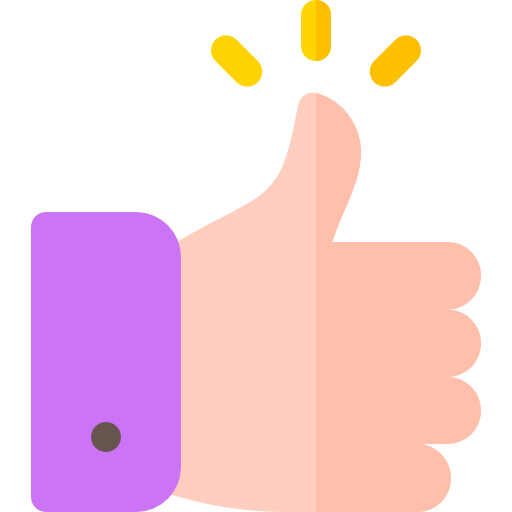
- You can now install the Custom Recovery tool, and afterward, all your favorite root providers after unlocking your device’s Bootloader.
- Unlocking the Bootloader will assist you to install all your desired Stock and Custom ROMs on your Xiaomi Smartphone.
- You can gain root access on your Xiaomi smartphone after unlocking Bootloader.
- If Your device is lagging a lot, You can overclock its processor and kernel after unlocking its Bootloader and installing the root access.\
- You can delete all those interrupting and Ram-eater System apps from your smartphone after unlocking Bootloader.
- It’s easy now to run the latest version of Android on your old-aged Xiaomi Smartphone by unlocking its Bootloader.
- Unlocking Xiaomi’s Bootloader allows you to save your device’s battery and underclock most of the processes.
- You can customize and modify the entire device’s interior look with some tweaky modules after unlocking the Bootloader.
- After unlocking Bootloader, You can install different OS versions on your Android, like OnePlus’s Oxygen OS, Oppo’s Color OS, and Android Stock OS conveniently.
- Backing up data will become simple after unlocking the Bootloader since now, you can also backup app data with some third-party applications.
Disadvantages
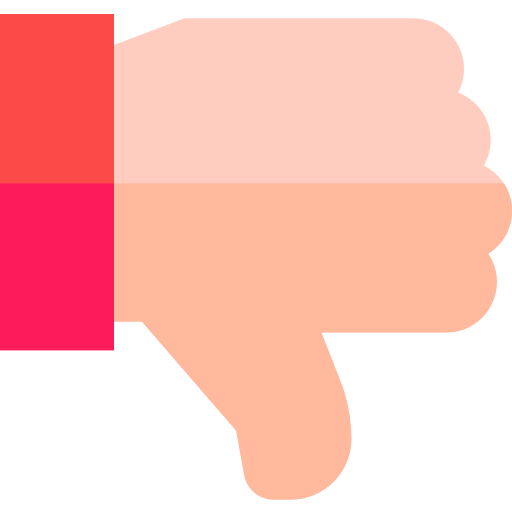
- You can lose that data if you’re not creating the backup of your Xiaomi smartphone before unlocking the Bootloader
- Unlocking the Bootloader will void your device’s warranty, and you can’t get it back at any cost.
- If You’re unlocking Bootloader for rooting your smartphone, must know that rooting also has got some of the flaws which can affect you.
- A locked Bootloader is more secure than the unlocked one, and that’s why You’re going to get lots of security patch loss after unlocking Bootloader.
- Unlocking the Bootloader can also brick your smartphone for its entire life, which in a deadly case.
- You can’t use those highly secured applications like the Banking Apps, UPI apps, and some of the Exchanges after unlocking the Bootloader.
- Overclocking an Android smartphone can also heat it and harm you with hardware loss.
- It’s hard or sometimes impossible to relock the Bootloader after unlocking it on your Xiaomi Smartphone.
- If You’re unlocking it for uninstalling system apps, must remember that deleting the most crucial system app like System UI can crash your device.
Prerequisites before unlocking Bootloader
- Take the entire backup of all your important data, since the Bootloader Unlocking process wipes the entire data of the smartphone.
- Download the Android SDK Tools on your PC, and extract that ZIP file on any specified folder.
- Download and install the MI Unlock tool on your PC.
Steps to Unlock Bootloader On Xiaomi Phones
Ultimately, We’re equipped with complete knowledge about the Xiaomi smartphone’s Bootloader, including its advantages and disadvantages. Now we’re familiar with it and are ready to unlock our Xiaomi smartphone’s Bootloader. So get started, and go through all the below-listed steps to unlock the Bootloader conveniently –
Create a Xiaomi account and sync your mobile number
First of all, You’re required to create a Xiaomi Account and sync your Mobile Number with it since you’re required to get permission from Xiaomi to unlock Bootloader. So You must need to remember your MI Account ident and password before unlocking Bootloader.
Primarily, The “Find My Device” service of Xiaomi toggles the server and won’t let you unlock the Bootloader if you haven’t installed your current location before unlocking the Bootloader. So If You already have a Xiaomi Account, go through the below steps, or create a new Xiaomi Account, if you don’t have one with this link.
Step 1 – Open the Settings app on your Xiaomi Smartphone.
Step 2 – Now, Click on the MI Account, and choose MI Cloud under it.
Step 3 – Tap the Find Device tab. If your location is updated correctly, skip the below process, or if you want to change, let’s change it –
Step 4 – Turn ON your PC and sign in to the Xiaomi Cloud website.
Step 5 – Now, You can change your current location conveniently and get ready to unlock the Bootloader.
Enable OEM Unlocking and USB Debugging
Apart from correcting the location, You’re also required to enable some developer options before unlocking your Xiaomi device’s Bootloader. It’s the most simplistic step towards unlocking the Xiaomi smartphone’s Bootloader. Just follow the below process and get started –
Step 1 – Open the Settings App on your Smartphone.
Step 2 – Tap the About Phone tab, and locate the MIUI version under it.
Step 3 – Tap the MIUI Version tab five times regularly, and you’ll observe a prompt that “You’re now a developer.“
Step 4 – Now get back to the main Settings menu, and open Additional Settings there.
Step 5 – Search for the Developer Options and tap it ASAP.
Step 6 – Enable the OEM Unlocking and USB Debugging toggle under the Developer Options.
Associate Mi Account to your Xiaomi Device
As of now, You’ve successfully unlocked the Developer Options on your Android smartphone, so that now you’re ready to associate MI Account to your device and authorize MI Unlock. You must need to authorize it before unlocking your device’s Bootloader. It’s cool If You’ve already registered before for MI Account, but if now, register it ASAP and associate your MI Account to your Xiaomi Device.
Enter Settings> MI Account> Add MI Account to register for a new account and signing in. Now perform the below steps to authorize MI Unlock after signing in your Mi Account on your XIAOMI Smartphone –
Step 1 – Open the Settings app.
Step 2 – Hit the Additional Settings tab and search for the Developer Options.
Step 3 – Tap and Open Developer Options.
Step 4 – Tap the MI Unlock Status under Developer Options.
Step 5 – Tap Add Account and Device on the below-most position.
It’ll need internet access to authorize MI Unlock with your MI Account. So turn on the Internet connection and perform this process conveniently!
Boot your Xiaomi Phone into Fastboot Mode
Must remember, that Unlocking the Bootloader will wipe the entire data of your smartphone, the total factory reset, including App data, Contacts, Call Logs, Messages, Photos, Videos, Music Tracks, and documents. So must create a perfect backup of your data before unlocking the Bootloader.
After creating the entire backup, turn on your PC and download the zipped file of Android SDK Tools from the official Android website, and extract them on a specified folder or Desktop. Now follow the below process to boot your Xiaomi smartphone into Fastboot mode –
Step 1 – Connect your Xiaomi Smartphone to the PC.
Step 2 – Now Open the same folder on your PC where you’ve extracted those Android SDK Tools.
Step 3 – Right-Click there on the folder and tap Open with Command Prompt tab.
Step 4 – Now Copy the below code inside your cmd window, and hit enter –
adb reboot bootloader
Now Your device will get restarted and you’ll observe the Android and Bunny icon on your MI Smartphone. It’ll get booted into fastboot mode in just a few minutes.
Unlock Xiaomi Bootloader using Mi Flash Tool
After completing all the above-listed steps, You’re now required to download the Xiaomi MI Unlock Tool on your PC from the above link on prerequisites.
Now after downloading Xiaomi MI Unlock Tool, unzip it on any specified folder and follow the below steps now –
Step 1 – Open the .exe file named “Mi unlock flash file” on the specified folder where you’ve extracted the MI Unlock Tool ZIP file.
Step 2 – Afterward, You’ll observe the login window of MI Unlock Tool, and there you’re required to log in with the same account credentials as your Xiaomi device.
Step 3 – Click on the top-right cornered settings icon, and check for the updates for the MI Unlock Tool, and Xiaomi Driver.
Step 4 – Now If You’ve got all the updates already installed on your PC, Click the below positioned Unlock Button ASAP.
Step 5 – Click the Unlock Anyway tab on the next arisen confirmation notification.
Now All You need to do is to wait for a few minutes and afterward, You’ll get a confirmation message saying Unlocked Success! Or If You’re getting the error on your MI Unlock Tool, saying “Couldn’t Unlock, Please wait for 168 hours,” please be patient and wait for the claimed time duration. Sometimes it gets unlocked in a few hours, but unlocking the first time can make you wait for extra time.
So wait for the demanded time, and afterward, try unlocking your device once again. It’ll undoubtedly unlock your Xiaomi Smartphone, which you can later check after restarting your smartphone. You can check it under the MI Unlock Status in Developer Options of Settings.
FAQ
My Xiaomi device OEM Unlock option is greyed out?
This problem occurs when you have recently unlocked the bootloader on your Xiaomi or re-locked the bootloader. If you already unlocked the bootloader, you will see the OEM Unlock option greyed out.
What is OEM unlock?
The OEM Unlock toggle stands for simply giving access to your Smartphone to get unlocked. You need to enable it inside your Smartphone’s Developer Settings if You want to unlock your device’s Bootloader with both unauthorized and authorized tricks.
Is OEM unlock safe?
OEM Unlock is a 100% safe service, and won’t affect any of your smartphone’s processes or data. It’s a convenient Developer Setting which you need to enable for gaining unauthorized access to unlock Bootloader and gain root access.